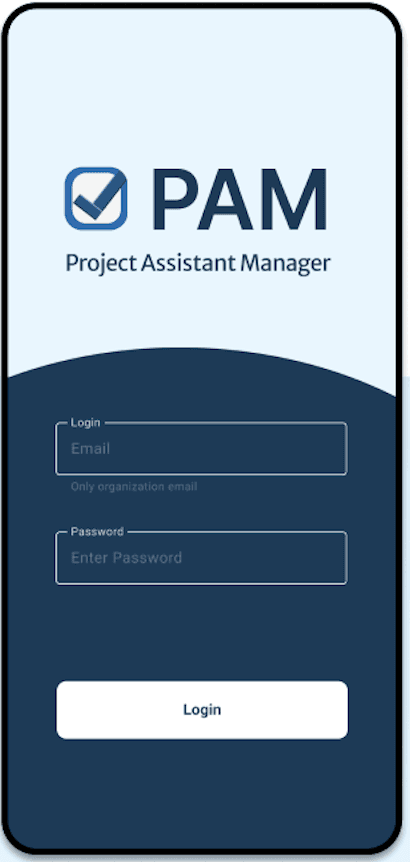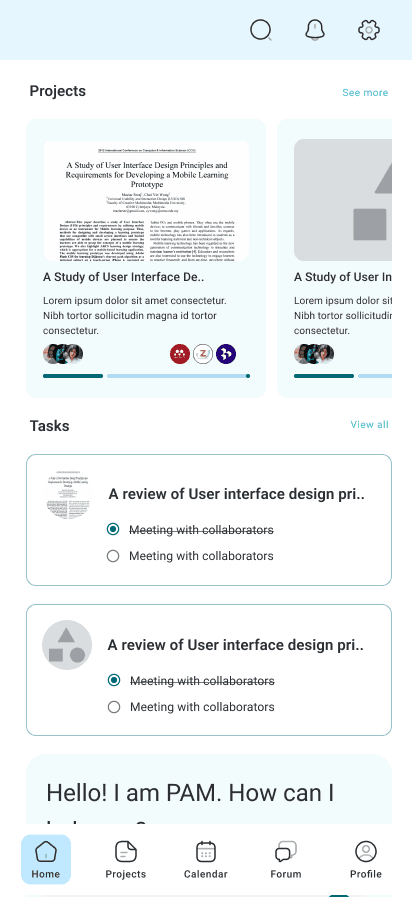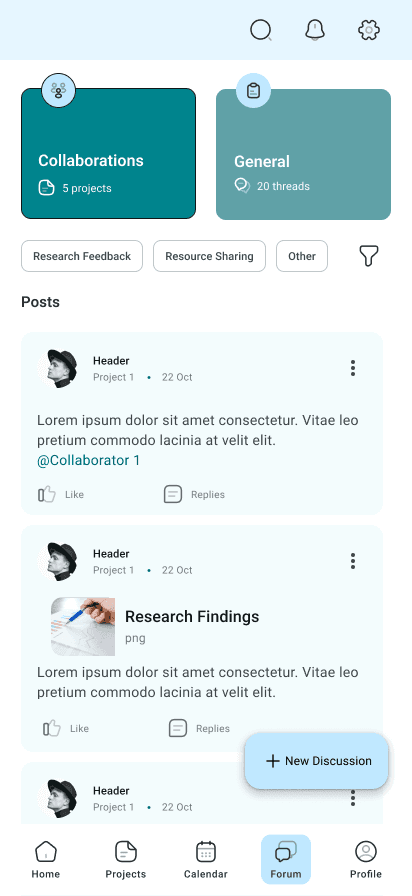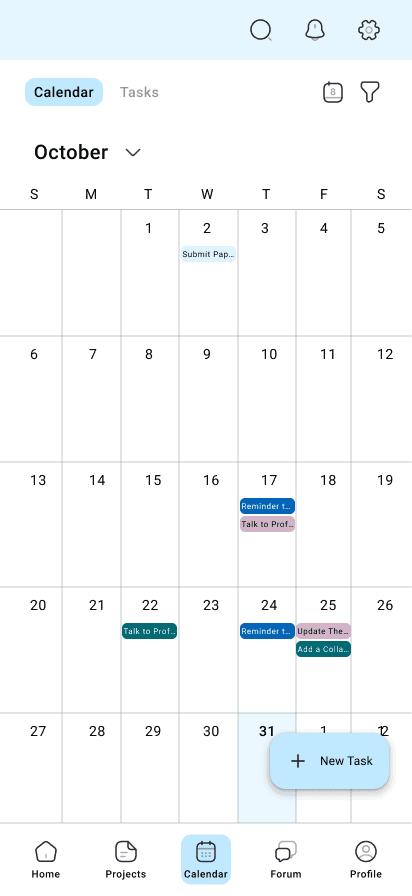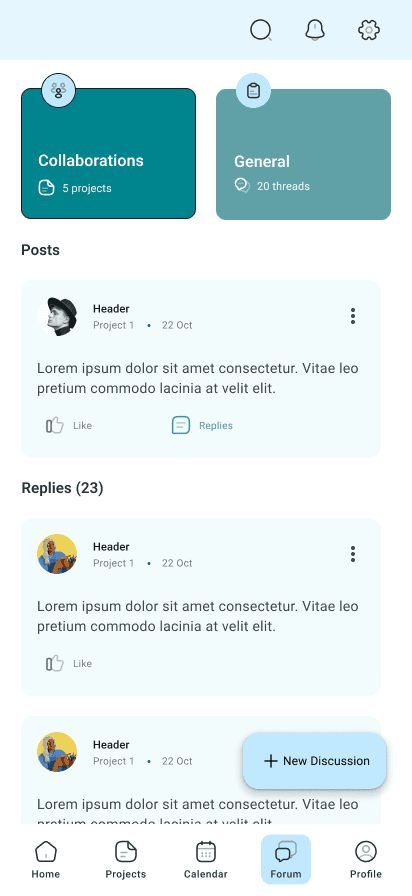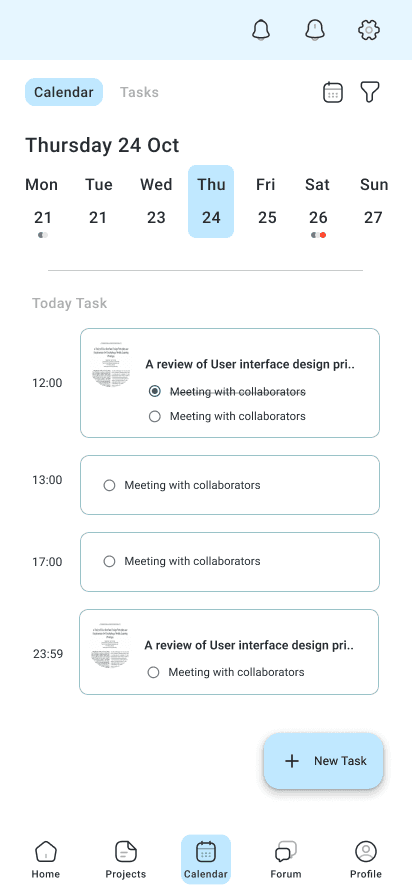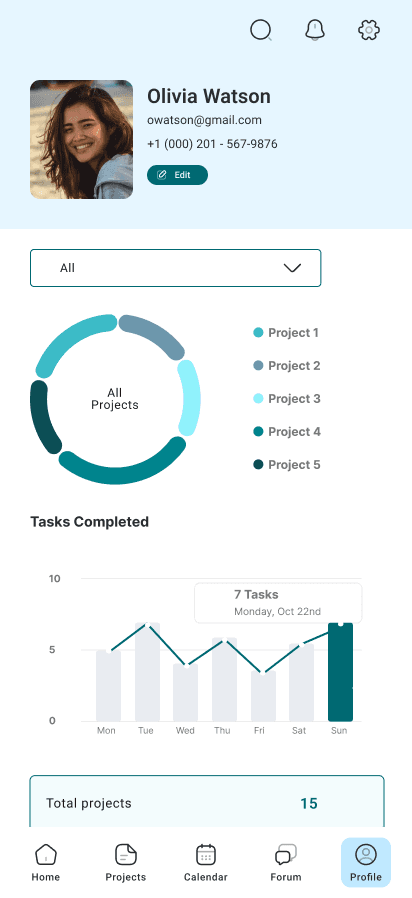productivity app
PAM: Project Assistant Manager. Productivity for Researchers
ROLE
UX Design, Research
EXPERTISE
UX/UI Design
YEAR
2024

Our task was to design an app to improve productivity and organization for university professors. Our research led us to narrow our scope from a tool for general management to specifically address managing research projects. This allowed for a more targeted solution that aligns with professors’ core academic responsibilities.
Timeline
From exploration to high fidelity designs in 8 weeks
Background
Wthr leverages artificial intelligence to optimize your daily schedule, ensuring maximum productivity and work-life balance. The app seamlessly integrates with your existing calendar and task management tools, using advanced algorithms to prioritize tasks, suggest optimal times for meetings, and provide smart reminders.
This category details the step-by-step approach taken during the project, including research, planning, design, development, testing, and optimization phases.
Research & Planning
Conducted desk and market research to identify challenges and user preferences professors face with research management and productivity. Defined archetypes to informed our design and developed key features based on user needs and market trends.
Design & Prototyping
Collaborated to create intuitive user interfaces. Iteratively refined designs based on user feedback to enhance usability and visual appeal.
Development & Implementation
Leveraged agile development methodologies to build the productivity app from the ground up. Prioritized feature development based on user feedback and technical feasibility.
Testing & Optimization
Conducted usability testing, gathered user feedback and iteratively optimized the app based on results.
The resulting research management app offers a seamless user experience, allowing individuals to effortlessly manage and track their research projects.
Project and Task Management
Manage and track projects and tasks. Seamlessly enter project details with PAM, a virtual assistant.
Calendar Integration
Seamless integration with popular calendar platforms such as Google Calendar and Outlook, ensuring synchronized tracking across devices.
Forum and Profile
A forum allows collaboration and communication with fellow researchers. Customizable settings allow users to tailor scheduling preferences and priorities to their unique needs.
In the future we would continue user testing and iteration to refine the design.
Smart Deadline Management
Gentle reminders keep the user on track. A streamlined interface helps users feel organized. User well-being is prioritized with this calm approach.
Dynamic Project Templates
Streamline user workflow with pre-built templates for common tasks. This will save users time so they can focus on content, not formatting.
Scaling to a Web Platform
Scaling to a web platform will aid users in efficiency, teamwork, and provide a frictionless transition between devices.